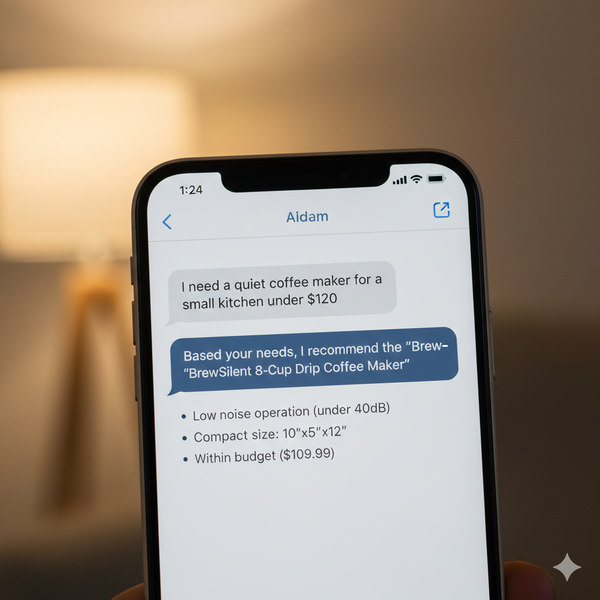Databutton – Build AI Apps Without Full-Stack Headaches

If you’ve ever wanted to launch an AI tool, automate data insights, or build an internal dashboard — but got stuck because of frontend or backend complexity — Databutton is your way out.
Databutton is a low-code AI app builder that lets you create, deploy, and share custom AI tools powered by GPT and Python. It’s perfect for solo builders, data scientists, indie hackers, and even internal teams who want to prototype fast and launch usable tools.
What Is Databutton?
Databutton gives you the canvas to build full web apps powered by AI — without worrying about servers, hosting, or UI frameworks. It’s like Streamlit meets GPT meets a modern drag-and-drop builder.
You design your app’s UI with ready components (buttons, text fields, charts), write logic in Python, connect to models like GPT, and deploy instantly to a live shareable link. It handles authentication, hosting, storage, and even database for you.
Real Example: Creating a Sales Summary Dashboard With GPT
Let’s say you have weekly sales data in CSVs and want a tool that:
- Accepts file uploads
- Analyzes the numbers
- Auto-generates sales summaries with GPT
- Shows trends on charts
In Databutton, you can build this in minutes:
Step 1: Upload Component
- Add a file upload input to your app UI
Step 2: Write Python Logic
- Use pandas to parse the CSV and summarize metrics
Step 3: Add GPT Block
- Send summary to GPT: "Give a business-style summary of this week's sales"
Step 4: Add a Chart Component
- Visualize weekly sales or category trends
Step 5: Deploy and Share
- Click “Deploy” and your app is live at a URL — no setup required
Now your entire team can upload a file and get insights in seconds.
What You Can Build With Databutton
- GPT-based writing tools or summarizers
- Sales analytics dashboards
- Internal tools for finance, HR, or product
- Chatbots with file upload or document search
- Lead scoring tools with GPT
- Micro SaaS apps you can launch publicly
Key Features
- Drag-and-drop UI: Build interfaces with buttons, charts, forms
- Python support: Logic is written using Python + data libraries
- GPT Integration: Add GPT anywhere in your app logic
- File Storage: Users can upload files (CSV, PDF, etc.)
- Live Deployment: Share working tools via public URLs
- Authentication: Built-in user login and access control
Why It’s Useful
- Replaces the need for frontend/backend setup
- Ideal for building AI tools powered by logic and LLMs
- Perfect for MVPs, internal tools, or pitch-ready demos
- Great entry point for data people learning product dev
Pricing
Databutton has a generous free tier:
- Free Plan
- Build and deploy up to 3 apps
- Limited GPT/API usage
- Pro Plan (~$20/month)
- More apps, runs, and GPT tokens
- Priority execution, storage, and team access
- Custom Plans for Teams/Enterprise
- For businesses building multiple tools or managing user access
Limitations
- Python is still required — not fully no-code
- Less flexible for complex UI design
- Requires some learning curve to structure apps efficiently
Final Thoughts
If you're looking to build AI products or automate internal workflows — and you want to skip the heavy lifting of hosting, APIs, or UI — Databutton is one of the best platforms to start with. It gives you speed, AI power, and a live deployment pipeline in one neat package.
You don’t need to be a full-stack dev to launch an AI tool — just some Python knowledge and a clear idea.
Should You Use Databutton?
Use it if:
- You want to turn data + AI into usable tools fast
- You’re building an MVP for an AI-powered product
- You don’t want to deal with React, Flask, or cloud infra
- You want to share your tool with a team or community
Explore more at databutton.com