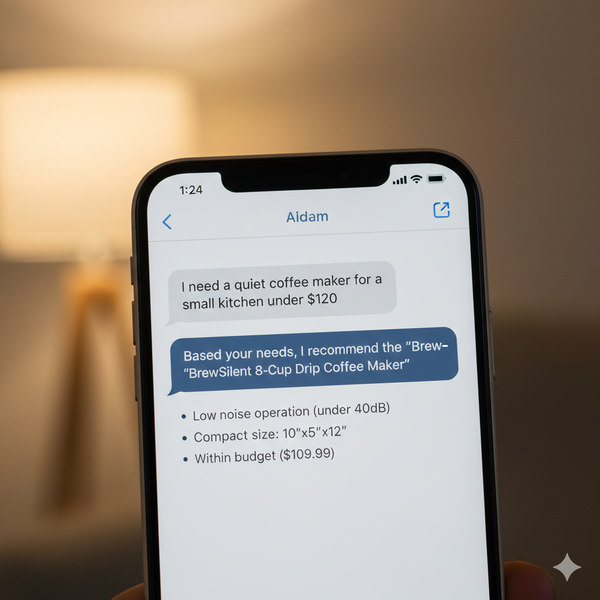Eraser – Collaborative Whiteboard for Technical Thinking

If you've ever tried to explain a system design idea, an API flow, or a database schema to your team using endless Slack threads or chaotic Zoom whiteboards, you know how quickly things get messy. Technical discussions demand clarity — and visuals are often the best way to get there.
Enter Eraser — a collaborative, markdown-friendly whiteboard tool built for engineering teams, PMs, and technical founders. Whether you're diagramming architecture, planning sprints, or explaining code logic, Eraser makes it fast, clean, and easy to share.
Welcome back to AI Brews, where we break down practical tools that help creators, builders, and tech teams work smarter. Today’s pick: Eraser.io — your thinking canvas for software work.
What is Eraser?
Eraser is a digital whiteboard designed specifically for technical collaboration. Think of it as Figma meets markdown, made for devs. It supports diagrams, markdown notes, code snippets, sticky comments, and even AI-assisted diagram generation — all in one smooth workspace.
It works beautifully whether you’re whiteboarding with a team or preparing visuals for a tech blog or documentation.
What You Can Do With Eraser
- Draw system architecture diagrams (servers, APIs, DBs, etc.)
- Sketch UI/UX flows
- Collaborate in real-time like Google Docs
- Use markdown for notes or docs alongside visuals
- Auto-generate diagrams from plain text using AI
You don’t need to wrestle with Lucidchart or Google Drawings anymore.
How It Works
Step 1: Create a New Project
Go to eraser.io and sign up (Google sign-in available). Hit "New Project" to get started.
Step 2: Drop in a Diagram or Note
You can:
- Use drag-and-drop blocks (servers, functions, APIs)
- Write markdown right on the canvas
- Paste code snippets for instant formatting
Step 3: Collaborate
Invite your team to the board. Everyone can edit or comment live — perfect for remote sprint planning or async reviews.
Step 4: Try the AI Assist
Write a simple prompt like:
“Build a microservice-based system with an API Gateway, two services, and a PostgreSQL database”
Eraser will automatically generate a clean system diagram.
Step 5: Export or Embed
You can export diagrams as PNGs, PDFs, or embed them in docs, wikis, or even Notion.
Real Example: Designing a SaaS Backend
We used Eraser to map out the backend architecture for a SaaS CRM tool. The prompt:
“Create a backend system with Node.js API, Redis cache, PostgreSQL DB, and auth flow”
Eraser auto-built a clear diagram with all components, then we added annotations via markdown to explain each part. The entire diagram + docs took under 20 minutes.
Where Eraser Shines
- Real-time collaboration
- Clean technical templates (infra, sequence, flowcharts)
- Markdown + code support
- AI generation of diagrams from prompts
- No learning curve — intuitive for devs and PMs alike
Use Cases
- System design interviews and prep
- Internal architecture reviews
- Technical documentation and blog visuals
- Sprint planning and product roadmapping
- Whiteboarding during remote meetings
Limitations
- AI output sometimes needs cleanup or editing
- Limited integrations with issue trackers or Git tools (as of mid-2025)
- Best suited for technical teams — not a general drawing tool
Pricing in India
Eraser offers the following plans (as per July 2025):
- Free Plan: Up to 3 boards, real-time collaboration
- Pro Plan: ₹850/month (billed annually) – unlimited boards, version history, AI features
- Team Plan: ₹1,650/user/month – team libraries, SSO, priority support
(Source: eraser.io/pricing)
Final Thoughts
Eraser is the kind of tool that quietly becomes indispensable. If you work in or around software, you’ll find yourself reaching for it to explain things more clearly, faster, and with a lot less friction. It’s especially useful for anyone building in remote or async teams.
Next time you need to “sketch it out” — skip the whiteboard photo. Use Eraser instead.
Try it out at eraser.io
While you’re here, check out other AI Brews picks:
- Gamma – Turn your ideas into elegant slide decks
- Rocket.new – Build production-grade apps from prompts and Figma
- Powerdrill – Instant dashboards from natural language queries
- Udio – Another powerful AI tool for music generation