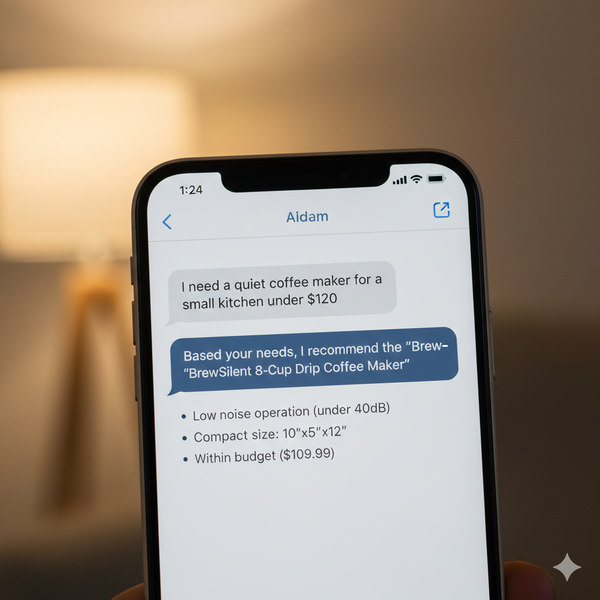Gamma – Create Polished Decks Without Designing Slides
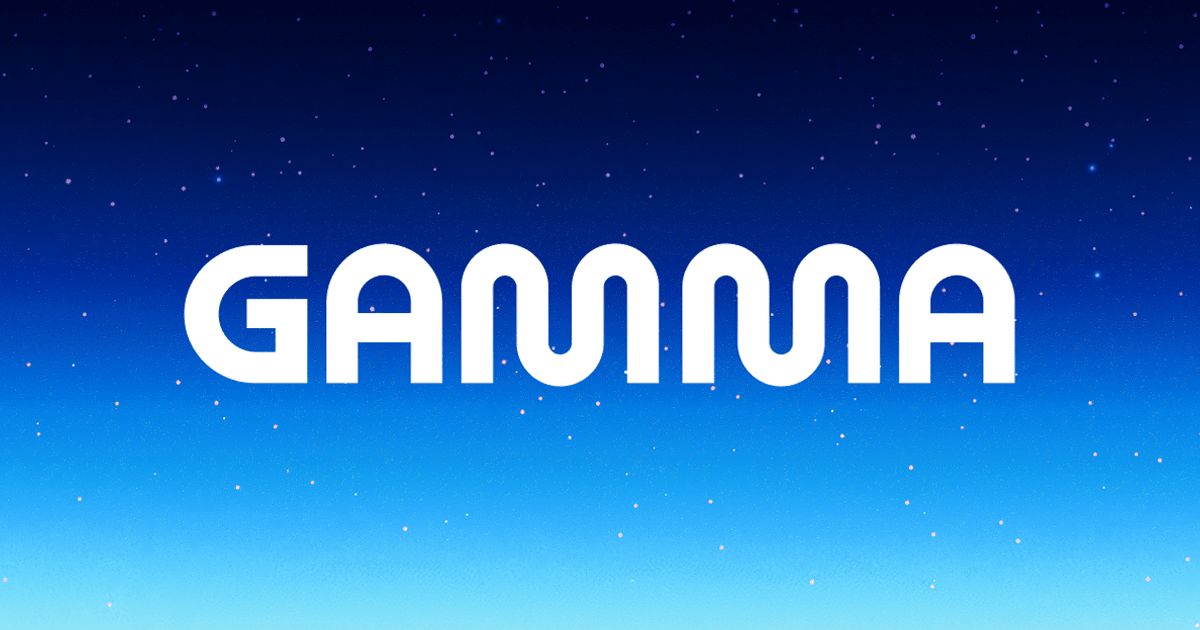
Making presentations can be a time sink — formatting slides, aligning elements, adjusting fonts — it adds up quickly. That’s where Gamma comes in. It’s an AI-powered tool that helps you build beautiful, presentation-style documents in minutes. If you’ve ever wanted the power of Google Slides combined with the simplicity of Notion and the creativity of AI, Gamma fits right in.
What Is Gamma?
Gamma is a smart document tool that creates responsive, presentation-ready decks with the help of AI. You just input your topic or content, and Gamma generates structured slides, applies layouts, and adds visuals like icons, stock photos, and charts.
It’s a great fit for startup teams, solo founders, marketers, consultants, and educators who want to communicate ideas visually — but don’t want to design every single slide from scratch.
Real Example: Creating a Pitch Deck With Gamma
Let’s say you’re building a journaling app and need a deck to show investors.
Step 1: Start With AI
- Click "New Deck", then choose "Start with AI"
- Prompt: "Pitch deck for an AI-powered journaling app"
Step 2: Let Gamma Build the Structure
- Gamma automatically creates sections like:
- Problem
- Solution
- Product Demo
- Market Opportunity
- Business Model
- Team
- Ask
Step 3: Edit the Content
- You can click on any slide to edit text directly — no fiddling with layers
- Add images, tables, embedded videos, charts, or custom callouts
Step 4: Apply Your Brand
- Choose from templates or create a custom theme with your fonts, colors, and logo
Step 5: Share or Present
- Publish to a live link, export to PDF, or present directly from Gamma
You can build a clean, polished investor-ready deck in 15–20 minutes.
What You Can Use Gamma For
- Startup pitch decks
- Team proposals and reports
- Marketing or strategy docs
- Product updates and demos
- Teaching material or course outlines
- Event recaps or newsletters
Key Features
- AI-powered deck generator
- Theme customization
- Embeds for video, charts, forms, Notion, Figma, and more
- Responsive layout that works on desktop and mobile
- Real-time collaboration and inline comments
- Viewer analytics — see who opened your deck and where they dropped off
Why It’s Useful
- Saves hours spent formatting slides
- Ideal for non-designers who need to pitch or present professionally
- Faster and more interactive than static PDFs
- Helps you stay focused on content, not layout
Pricing
Gamma offers:
- Free Plan
- Basic AI generation, limited customization
- Gamma watermark on shared decks
- Plus Plan (~₹820/month)
- Unlimited AI cards, remove watermark
- Custom themes, basic analytics, presenter mode
- Pro Plan (~₹1,640/month)
- All Plus features + advanced analytics
- Brand kit, privacy control, version history
- Team/Enterprise Plans
- Shared workspaces, collaboration tools, admin controls
Limitations
- Less control over detailed design (e.g., animations, precise positioning)
- Internet is required for editing and presenting
- AI output sometimes needs manual tweaks
Final Thoughts
Gamma turns slide creation into a writing-first experience. You focus on your message — Gamma handles the formatting, visuals, and layout. It’s a smart, fast, and collaborative way to build presentations, especially if you’re short on time or design skills.
Whether you’re making pitch decks, strategy docs, or team updates — Gamma is worth a try.
Should You Use Gamma?
Use it if:
- You want to turn ideas into presentations quickly
- You’re tired of dragging text boxes around in PowerPoint
- You need to collaborate on decks with teammates
- You want modern, mobile-friendly docs that look professional
Explore more at gamma.app