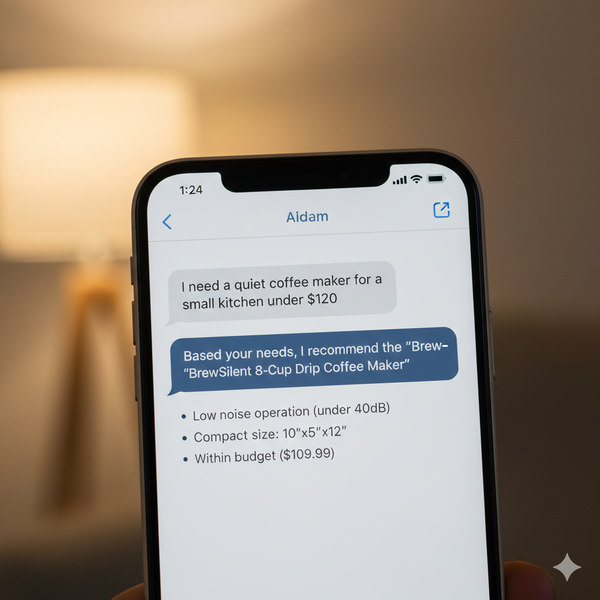Gumloop: Automate Workflows

In the growing world of AI automation, Gumloop stands out as a bridge between no-code simplicity and enterprise-level power. Built for teams that want to save hours on manual work, Gumloop turns repetitive workflows into smart, automated processes — without requiring a single line of code. Think of it as Zapier meets ChatGPT — but with deeper logic, more flexibility, and direct AI integration.
What is Gumloop?
Gumloop is an AI-powered automation platform that helps users connect tools, process data, and execute complex workflows using natural language. You describe what you want done — whether that’s lead generation, customer follow-up, or content enrichment — and Gumloop builds the logic for you.
It’s built to work across functions. Marketers use it to scale campaigns, sales teams rely on it for CRM automation, operations teams for process optimization, and engineers for quick prototyping or internal tool creation.
In short, Gumloop helps teams turn ideas into automated flows instantly.
How It Works
- Describe the Workflow: Just type what you need — “Collect LinkedIn leads, enrich them with email data, and add them to HubSpot.”
- AI Builds the Flow: Gumloop automatically creates the steps — connecting your tools, defining triggers, and mapping the data.
- Customize and Run: You can tweak any step, set conditions, and deploy it immediately.
It’s that easy. No scripts, no APIs, no waiting on developers.
Key Features
- Text-to-Automation: Convert plain English instructions into functional workflows.
- AI-Powered Logic: Use AI models to make decisions — such as classifying leads or summarizing responses.
- Integrations Galore: Connect with CRMs, spreadsheets, Slack, Google Workspace, Notion, and more.
- Visual Builder: Drag-and-drop interface to see your workflow come to life.
- Real-Time Debugging: Get instant feedback and logs as you test and refine automations.
- Team Collaboration: Share workflows across departments and standardize business processes.
Use Cases Across Teams
1. Marketing
Marketers love Gumloop for automating the grunt work that usually eats up hours every week. For instance:
- Content Repurposing: Automatically summarize blog posts into social captions or email newsletters.
- Campaign Data Collection: Pull ad metrics, engagement data, and customer behavior reports into one dashboard.
- Lead Nurturing: Trigger personalized emails or WhatsApp messages based on customer actions.
Imagine a marketing team that uses Gumloop to connect LinkedIn Ads → Google Sheets → HubSpot. Every new lead is automatically logged, enriched with company info via an AI lookup, and added to the CRM with a welcome email queued. No manual export/import ever again.
2. Sales
Sales teams can use Gumloop to build intelligent pipelines:
- Lead Enrichment: Automatically fetch company size, location, and contact details.
- Follow-Up Automation: Generate and send personalized follow-up messages using AI.
- CRM Updates: Keep Salesforce or HubSpot synced in real-time with zero data entry.
Picture a sales rep who spends hours every week updating contact details. Gumloop eliminates that, freeing time for what matters — closing deals.
3. Operations
Operations teams thrive on efficiency — and Gumloop delivers just that:
- Task Automation: Schedule reports, handle ticket routing, or update databases.
- Inventory & Order Management: Sync data across tools like Shopify, Airtable, and Notion.
- Process Compliance: Ensure every workflow follows standard steps with no missed approvals.
For example, a logistics manager could automate shipment tracking: every new order triggers Gumloop to fetch tracking info, update customers, and notify the support team if delays occur.
4. Customer Support
Support teams can harness Gumloop to streamline interactions:
- Ticket Classification: Use AI to categorize incoming queries by urgency or topic.
- Response Generation: Draft empathetic replies automatically using context-aware AI.
- Feedback Analysis: Collect and summarize customer sentiment from surveys or chat logs.
A support agent can have Gumloop auto-prioritize tickets and generate first responses — reducing response times dramatically.
5. Engineering
Even engineers find Gumloop valuable for automating internal tooling and prototyping:
- API Workflows: Integrate third-party APIs without manually writing scripts.
- Data Transformation: Parse, clean, and move datasets across platforms.
- DevOps Alerts: Automate notifications and logs from CI/CD systems.
Developers can focus on building products, not writing repetitive integration code.
Why Gumloop Stands Out
While no-code tools like Zapier, Make, and n8n have simplified automation, they often require technical configuration. Gumloop takes it a step further with AI understanding — meaning you can describe complex logic in plain language, and it just works.
It’s also designed with scalability in mind. Businesses can create reusable workflows, integrate AI for smarter decision-making, and manage everything from one dashboard. Combined with its open API and plug-in ecosystem, Gumloop fits right into any tech stack.
Final Thoughts
Gumloop is redefining what it means to automate. By merging natural language, AI reasoning, and cross-platform integration, it turns everyday work into effortless, intelligent flows.
For growing startups and scaling enterprises alike, Gumloop offers a glimpse into the future — where automation isn’t technical, it’s conversational.
If this article helped you understand how AI is changing workflow automation, check out our recent stories on Notebook LLM, Neo Banana, and DeepSite by Hugging Face. Until next brew ☕