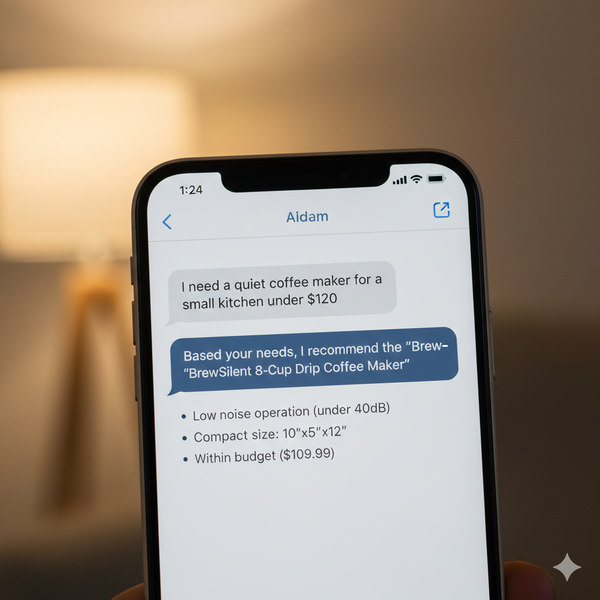InVideo – Create Professional Videos in Minutes with AI

Creating videos used to mean learning editing software, spending hours aligning clips, and sourcing visuals. With InVideo, that entire process gets compressed into a few minutes.
InVideo is an AI-powered platform that lets you create marketing, social media, or educational videos using templates, stock content, and text-to-video generation — no editing experience needed.
Whether you’re building a brand, launching a product, or creating content consistently, InVideo simplifies video creation like Canva did for design.
What Is InVideo?
InVideo allows anyone to make polished videos using AI-generated scripts, templates, drag-and-drop editing, and built-in stock assets. You can start from scratch or use AI to turn your idea or script into a video with narration, visuals, and transitions.
It’s especially useful for:
- Social media creators
- Startup founders
- Marketing teams
- Educators
- Freelancers and agencies
Real Example: Making a Product Teaser Video
Say you’ve built a journaling app and want a quick 30-second teaser to post on Instagram or LinkedIn.
Step 1: Choose a Template
- Go to the "Product Launch" section and select a short-form template
Step 2: Add Your Script or Features
- Write something like: “Introducing JournalEase – your AI-powered daily journaling companion. Track mood, goals, and reflections — all in one place.”
Step 3: AI Creates Your Video
- InVideo selects scenes, animations, and background clips automatically
Step 4: Customize and Add Voiceover
- Add AI voiceover or record your own
- Change brand colors, add your logo, or insert custom visuals
Step 5: Export and Share
- Download in HD or share directly to YouTube, Instagram, etc.
Your entire product video can be done in under 15 minutes — with zero manual editing.
What You Can Use InVideo For
- YouTube intros, reels, shorts
- Instagram and LinkedIn content
- Product explainers and brand videos
- Educational or training videos
- Testimonials and user stories
- Ad creatives (Google, Facebook, etc.)
Key Features
- AI script-to-video generator
- Drag-and-drop editor with thousands of templates
- Text-to-speech and auto-subtitles
- Built-in stock library (images, videos, music)
- Brand kit to store your colors, fonts, logos
- HD video export and social platform sharing
Why It’s Useful
- You don’t need editing experience
- Huge time-saver for teams creating lots of content
- Looks professional even if you start with simple text
- Great for startups, agencies, and solo creators
Pricing (India – 2025)
- Free Plan
- Up to 5 watermark videos/month
- Basic templates and features
- Business Plan (~₹1,000/month)
- HD exports, no watermark
- Premium templates
- 10 iStock media assets/month
- Unlimited Plan (~₹2,000/month)
- Everything in Business + unlimited iStock, storage, and export
- Best for agencies or high-volume creators
Limitations
- Some templates may feel repetitive if overused
- Less control than pro tools like Premiere or Final Cut
- AI voiceovers are improving, but not flawless
Final Thoughts
InVideo is a powerful shortcut for turning your ideas into videos. If you’ve struggled with traditional editing tools or just want to create more content faster, this is worth exploring.
It’s ideal for businesses and creators who want to stay consistent with visual content — without the overhead of hiring an editor or learning complicated tools.
Should You Use InVideo?
Use it if:
- You want quick turnaround for content
- You’re posting frequently on social or YouTube
- You need ad videos, product demos, or explainers
- You’re not a video editor but still want pro-quality output
Explore more at invideo.io