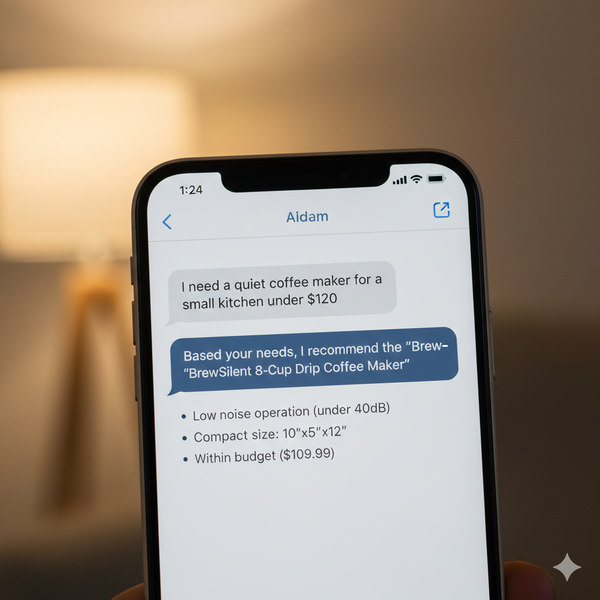Powerdrill AI – Create Dashboards Just by Typing

Imagine asking your database a question — and instantly getting a dashboard, chart, or visual summary in return. No SQL, no pivot tables, no dashboard builders. Just a simple text prompt, and your report is ready. That’s exactly what Powerdrill AI does.
Welcome back to AI Brews, where we explore AI tools that save time, simplify workflows, and boost productivity. Today’s tool, Powerdrill.ai, turns everyday team members into data pros — no code or BI expertise needed.
What Is Powerdrill.ai?
Powerdrill is an AI-native business intelligence platform that lets you create dashboards and run data analysis using natural language. Just connect your data source (Google Sheets, Postgres, BigQuery, etc.), and then start typing queries like:
"Show sales by region for the last 6 months."
"Compare Q1 vs Q2 revenue by product line."
In seconds, Powerdrill responds with full visualizations — charts, graphs, and tables — that you can explore, refine, or share.
How to Use Powerdrill.ai
Step 1: Connect Your Data
Link your database, spreadsheet, or data warehouse. Popular options include Google Sheets, PostgreSQL, Snowflake, Airtable, and more.
Step 2: Ask a Question
Use plain English to ask for insights. You don’t need to know schema names or SQL.
"Top 10 customers by revenue this year"
Step 3: Get an Instant Dashboard
Powerdrill auto-generates the chart, with filters, legends, and export options. You can edit visuals, apply comparisons, or group data differently — all using AI.
Step 4: Save, Share, or Schedule
You can save dashboards to folders, share them with your team, or schedule automated updates to your inbox.
Real Example: Building a Sales Dashboard
I uploaded a simple sales CSV file with order data, dates, categories, and regions. My prompt was:
"Sales trends by category and region in Q1"
Powerdrill responded with a clean, multi-line chart broken down by region, with dropdown filters for category. I didn’t write a single formula — just typed what I wanted.
Then I asked:
"Add YoY growth comparison"
And the chart updated instantly. This kind of responsiveness saves hours of BI effort.
Where Powerdrill Excels
- Natural language dashboarding — no SQL, no BI tools
- Multiple data source support
- Fast visual generation (bar, line, pie, stacked, tables)
- AI-assisted filtering, grouping, and comparisons
- Slack/Email integration for report delivery
Use Cases
- Sales and revenue dashboards
- Marketing campaign tracking
- Product usage reports
- Finance and budgeting
- Customer support metrics
Limitations
- Requires clean and well-structured data for best results
- Advanced customization options (like Looker or Tableau) may be limited
- Free plan may have limitations on data rows and sources
Final Thoughts
Powerdrill.ai is like having an AI data analyst on your team. It bridges the gap between data and decision-making by removing technical complexity. If your team relies on reports but hates dealing with BI tools or spreadsheets, this tool is a game-changer.
Try it out at powerdrill.ai
Don’t miss more practical tools featured on AI Brews:
- Databutton – Build AI apps and tools without backend skills
- Gamma – Stunning slides from text prompts
- Lovable – Build mobile apps without writing a line of code