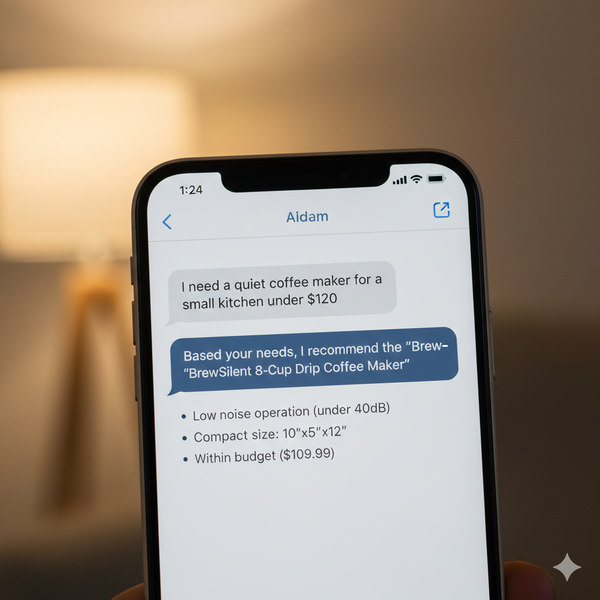Slidesgo — Ready-Made Presentation Magic

Welcome to AI Brews — where we decode the internet’s favourite tools, one sip at a time. If you’ve been riding the AI wave lately, you’ve probably noticed it’s not just coding and chatbots getting smarter — even your presentation slides are learning a few tricks.
Today’s brew: a tool that can make your decks look like they were crafted by a design agency… without you spending hours staring at PowerPoint templates.
Slidesgo is a treasure chest for anyone who dreads the “blank slide” moment. It offers thousands of ready-to-use presentation templates for Google Slides and PowerPoint — but it’s not just the volume that impresses. The designs are modern, theme-specific, and adaptable for almost any industry or purpose.
Think of it as the Canva for presentations, but with a laser focus on slide decks. You pick a style, customise the text and images, and you’re ready to present.
The Real Story: From Zero to Polished Deck in 15 Minutes
Let’s say you’re a startup founder who just got a last-minute slot to pitch at a local investor event. You have your talking points but no visuals.
You hop on Slidesgo, search for “startup pitch” templates, and instantly find a set that looks sleek, investor-ready, and aligned with your brand colours. Within minutes:
- You swap in your logo and company name
- Replace stock images with your product screenshots
- Update placeholder charts with your actual numbers
- Delete any extra slides you don’t need
The result? A professionally designed deck that looks like you hired a designer — except you didn’t.
Pairing Slidesgo with AI Storytelling Tools
Here’s where it gets fun: while Slidesgo gives you design superpowers, AI storytelling tools like Tome or Gamma can help you generate the content for those slides. Imagine feeding Tome your pitch outline and having it draft the talking points, then dropping that text into a beautiful Slidesgo template.
The workflow looks like this:
- Use Tome or Gamma to generate your narrative and key points.
- Pick a Slidesgo template that matches your audience and tone.
- Combine them for a stunning, ready-to-deliver deck.
This combo means you spend more time rehearsing and less time formatting.
Why People Love Slidesgo
- Huge Template Library – Covering corporate pitches, education, marketing, creative portfolios, and more.
- Time Saver – No more fiddling with margins, fonts, and colour palettes.
- Customisable in Minutes – Edit text, images, icons, and layouts directly in Google Slides or PowerPoint.
- Free and Premium Options – Many templates are free, while a premium subscription unlocks more variety and removes attribution requirements.
Does It Cost Anything?
Slidesgo offers:
- Free plan – Access to a limited selection of templates with attribution required
- Premium plan – Full access, no attribution, priority support, and exclusive designs
At the time of writing, Premium costs about €23.99/year (around ₹2,200) — which, considering the time saved, is a bargain for regular presenters.
Final Thoughts
In a world where attention spans are short and first impressions matter, Slidesgo helps you skip the messy part of slide design and jump straight to delivering your message.
And when paired with AI storytelling tools like Tome or Gamma, you’re not just saving time — you’re creating a powerful, polished, and persuasive deck from scratch in record time.
Because sometimes, the difference between good and great is just the right template and the right words.
If this story helped you discover Slidesgo, check out our recent brews on Runway, BOLT, and Postnitro. Share this with a friend who’s still stuck on default PowerPoint themes.