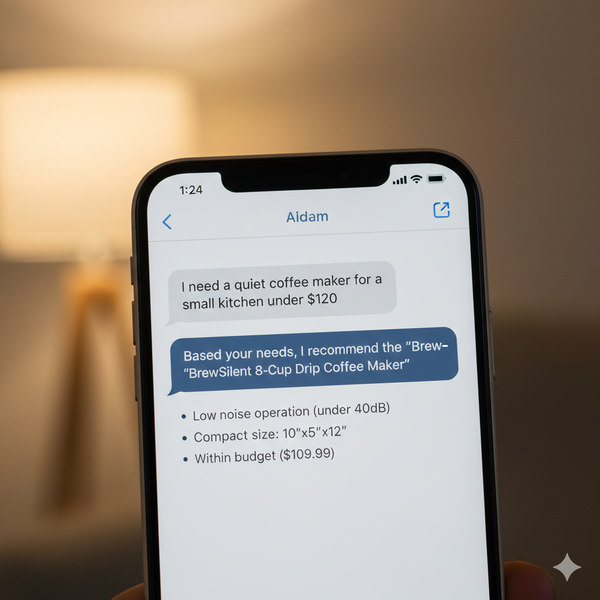Uizard – From Prompt to Prototype in Minutes

Imagine you're a founder or designer with a vision for a new app — let’s say a lightning-fast grocery delivery platform. You don’t know how to use Figma, your devs are busy, and your launch deadline is looming. What if you could just describe the app in plain English — and boom — a working UI prototype appears in seconds?
Welcome back to AI Brews, where we review practical AI tools that save you time and spark creativity. Today we’re diving into Uizard, a tool that lets you turn text prompts into fully designed UI/UX wireframes.
What is Uizard?
Uizard is an AI-powered UI/UX design tool that helps non-designers (and designers too) whip up web and mobile prototypes quickly. You can use it to sketch rough wireframes, generate designs from prompts, or turn hand-drawn images into real UI components.
It’s ideal for startups, marketers, product teams, and even students building side projects.
How It Works
Step 1: Sign Up
Head to uizard.io and sign up. No installation required — it works entirely in your browser.
Step 2: Describe Your App
In the prompt box, you can enter something like:
“Design a mobile app for 10-minute grocery delivery. Include a home screen with featured items, a product list screen, and a checkout page.”
Uizard will generate clean, responsive UI screens within seconds.
Step 3: Customize It
Drag and drop components, edit text, change colors, or even swap in your brand assets. Uizard also lets you switch between wireframe and high-fidelity views.
Step 4: Share or Export
You can invite collaborators, share a live preview, or export the design to PNG, PDF, or as developer-friendly code snippets.
Real Use Case: Building a Quick Commerce App
We tested Uizard with this prompt:
“Build a mobile app UI for a 10-minute grocery delivery service targeting urban Indian users.”
Uizard instantly created a:
- Home screen with carousel banners and popular items
- Category listing page with icons and filters
- Product detail view
- Cart and checkout screens
With some quick tweaks to fonts and color themes, we had a polished-looking prototype — perfect to show investors or test with users.
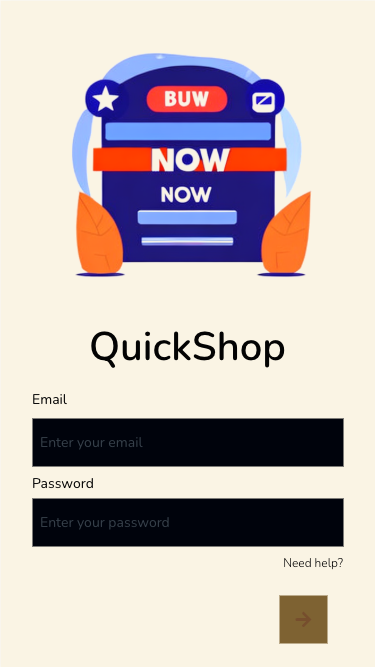
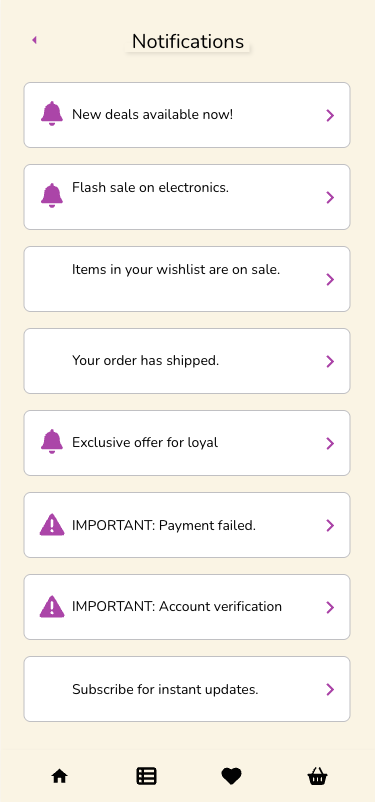
Mockup generated using Uizard tool
Where Uizard Shines
- Turn text prompts into UI designs instantly
- Convert hand-drawn sketches into prototypes
- Built-in templates for SaaS, mobile apps, landing pages
- Supports collaborative editing
- No design skills needed
Free Plan Limitations
Uizard’s free plan is generous for testing but has some key limitations:
- Only 3 projects allowed
- Limited access to templates and AI features
- No custom branding
- Exporting to high-resolution or developer mode is restricted
If you’re serious about shipping a polished MVP, their paid plans offer much more flexibility.
Final Thoughts
Uizard feels like the Canva for UI/UX — accessible, fast, and surprisingly powerful. Whether you're validating a product idea or presenting to stakeholders, it lets you get from concept to screen in minutes.
Try it out at uizard.io.
While you're here, don’t miss previous AI Brews drops:
- Fathom – AI meeting notes and summaries on Zoom
- Udio – Compose music using natural language
- Rocket.new – Build full-stack apps from prompts or Figma
- Gamma – Turn raw ideas into pitch-ready slides